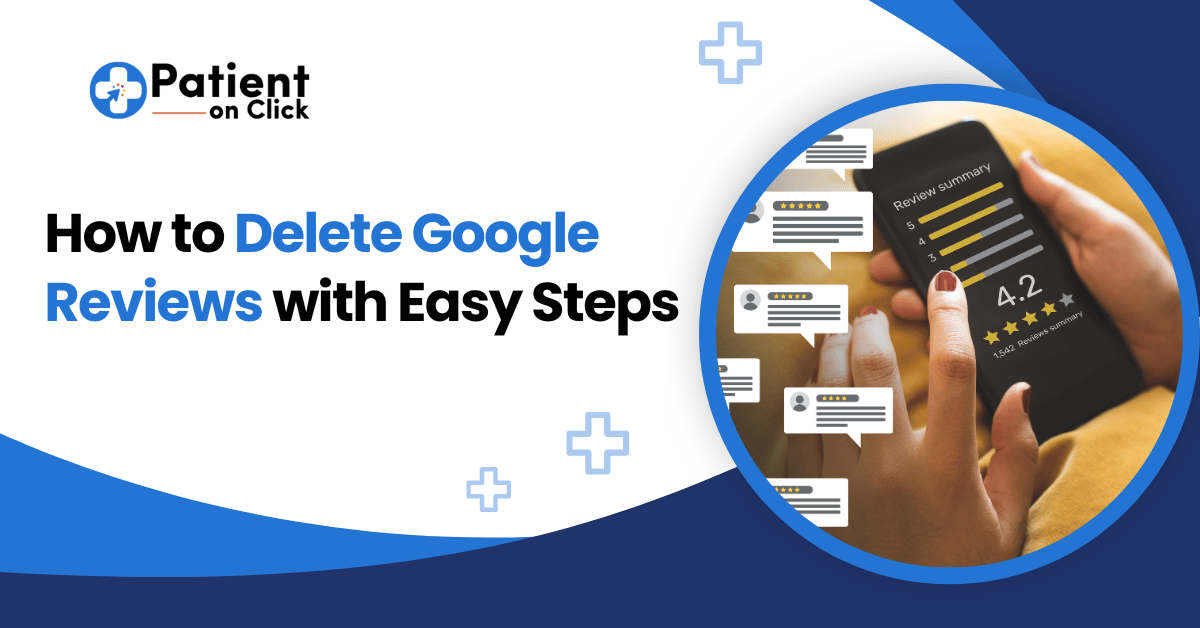Online reviews have an enormous impact in today’s digital world. They can greatly impact businesses and professionals, especially healthcare practitioners. While favorable comments might help a practitioner’s reputation, negative feedback can harm it. Dealing with a negative review from a patient on Google can be stressful for a healthcare practitioner. However, it is critical to grasp the methods to professionally and efficiently address and eliminate such reviews.
Healthcare workers are frequently faced with the challenge of responding to bad reviews published by patients on Google. While these evaluations may be worrying, they may be managed carefully to retain a strong internet profile. In this post, we’ll explore how healthcare providers can handle and possibly remove negative reviews, safeguarding their reputation while delivering exceptional patient care.
Step-by-step Guide to Deleting Bad Reviews from Google
Examine the Review:
Begin by thoroughly reviewing the review. By understanding the patient’s concerns, determine whether the review breaches Google’s policies. Reviews that include hate speech, extraneous content, or are factually incorrect may be removed.
Respond Promptly:
Responding to the review as soon as possible is critical. Create a kind and professional response that addresses the patient’s concerns. Empathies with them accept their input and offer to discuss the matter offline. This shows your dedication to patient care and may persuade the reviewer to edit or erase the unfavorable review.
You can also read: Top 9 Ways to Increase Patient Volume & Grow Your Medical Practice
Report Inappropriate Reviews:
Google has strict criteria for reviewing material. You can flag a review for Google’s review if you believe it breaches our criteria. Log in to your Google My Business account, find the review, click the three-dot menu, and then choose the option to flag the review for removal.
Manage your Google Business Reviews Tool by Google:
Effortlessly handle reviews on your Google Business Profile using automated self-help flow. Report review removals and track status within minutes.
- Visit Manage your Google Business reviews
- Confirm your email address
- Select a business to review
- Select “Report a new review for removal”
- Now you will see all the reviews
- Select bad or negative review
- Click on “Report”
- Now choose the related reason to remove the review from Google
- Wait for a reply from the Google team.
Seek Legal Advice If Necessary:
Legal advice may be necessary when reviews contain inaccurate or defamatory information. A legal practitioner can advise you on the best way to handle such reviews.
Encourage More Positive evaluations:
To balance out the negative input, encourage satisfied patients to post positive evaluations. This not only helps to improve your internet reputation but also reduces the impact of bad feedback.
While the abovementioned techniques can help you manage unfavorable reviews, the removal process can sometimes be difficult. Google defines what constitutes a removable review, and their choices are final.
We at Patient on Click specialise in supporting healthcare providers with online reputation management. Patient on Click provides comprehensive tools for monitoring and responding to reviews, improving online exposure, and developing tactics to generate more positive patient feedback. Leveraging their experience can help healthcare professionals navigate the complexity of internet reviews and maintain a favourable online presence.
Conclusion
Dealing with bad patient evaluations on Google necessitates a planned approach. Healthcare practitioners can effectively handle and potentially erase unfavorable feedback by understanding the review rules, responding immediately, and getting appropriate aid when needed. Collaboration with specialised agencies such as Patient on Click will help to shorten the procedure and ensure a solid online reputation in the competitive healthcare industry.